STAR Assessments
Please schedule the STAR assessment with your child some morning when you know theyʻre well rested and feeling confident. Take a moment to explain that this is an “adaptive” test, meaning the questions will start easy and get more and more challenging as they get answers correct. If your child does their best, this adaptive feature will help us pretty accurately determine their current grade level academic ability in Math and Language Arts. Please help your child relax prior to working on the assessment. This is NOT a “high stakes” exam and we are counting on you to be as honest as possible so we can accurately assess your keikiʻs needs. With an accurate assessment, we will be able to assign them coursework that is not too easy nor too difficult.
Each test is designed to take about 30 min. If too much time is spent on a question it will move you on the the next question. In the math test, calculators are not allowed, but scratch paper is fine. We ask you to be present in the room while your child is taking the assessment to supervise.
When you and your child are ready - This link will take you to the testing site.
https://hosted220.renlearn.com/1713006/
Click - I’m a student
Type in the username for your child (ask the teacher)
Type in the password. (ask the teacher)
After the system does a quick check, and your child gets a practice test, it will ask for the password of the test supervisor (you). The Password is (ask the teacher)
After completing the assessments, please let your teacher know and we will create a report and share it with you.
Each test is designed to take about 30 min. If too much time is spent on a question it will move you on the the next question. In the math test, calculators are not allowed, but scratch paper is fine. We ask you to be present in the room while your child is taking the assessment to supervise.
When you and your child are ready - This link will take you to the testing site.
https://hosted220.renlearn.com/1713006/
Click - I’m a student
Type in the username for your child (ask the teacher)
Type in the password. (ask the teacher)
After the system does a quick check, and your child gets a practice test, it will ask for the password of the test supervisor (you). The Password is (ask the teacher)
After completing the assessments, please let your teacher know and we will create a report and share it with you.